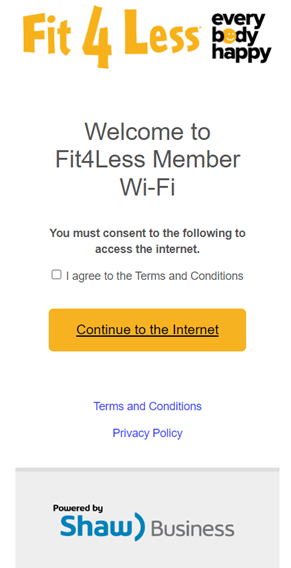How can I connect to the Member Wi-Fi?
Connect to Wi-Fi
Follow these steps to connect to our Member Wi-Fi:
- Open your device's Settings app
- Open Wi-Fi (For Android devices, select Connections first)
- Select the network: Fit4Less Member Wi-Fi
- The Fit4Less splash page will then launch
- Click on the checkbox to agree to the Terms of Use Policy
- Click Continue to the Internet to connect
*Devices will be disconnected after 60 minutes of use. If more time is
required, repeat steps 1 – 6 to re-connect.